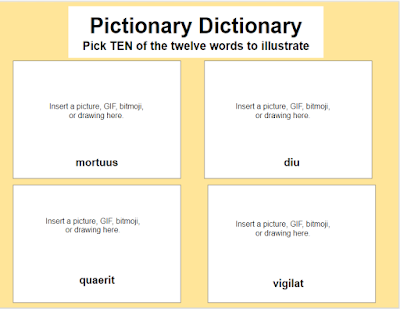I am finishing up roughly my 4th month of digital, hybrid teaching, and with only two weeks left in the semester, I am finally reflecting on this whirlwind of a semester. I can honestly say that I have survived it somewhat unscathed with very little battle scars and wounds and looking back at it all, I can say that I am pleased. My secret to all of this: from the very start, I purposed in my heart just to be an adequate teacher when all of this began during pre-planning.
For some of you, what I just stated in that last sentence is blasphemous - how dare I advocate that adequacy is okay? But let me be honest: I am an overachiever, and now that I have had to take a step back from teaching the way in which I have been accustomed and must now teach in a completely different way in this weird hybrid setting, I realize that I have two options:
- I can drive myself to do the best I can and to be the best, because I feel that I have to, regardless of the situation OR
- I can do enough just to get by and learn to adjust as I go
I have chosen the latter, and it has made all of the difference.
As I said, by nature, I am an overachiever, and it is very easy to always operate in that mode and it starts to feel normal, but in actuality, it is not. If achieving is what is giving me pleasure, purpose, and a feeling of self worth, and if the need for achieving is what is driving me, then I need to back away from that., because that is not healthy. Back in March, when we suddenly had to switch over to digital learning, I was all about making videos and tons of resources for students, but I also burned out fast as a result. This semester, I purposed not to drive myself to do this, because I refuse to burn out again and to lose myself in all of this. Quite frankly, it is not worth it, or maybe better stated, I have always put too much worth in it, and I am aware of that now.
Being an adequate teacher in this weird time of teaching has been so freeing. Let me also say that as an overachiever, my idea of "adequate" is probably most teachers' idea of "very good/excellent," so it is all relative. Many may feel that I am still overachieving. However, I have learned that it is okay and quite honestly, VERY NECESSARY to be selfish during this time and to put myself first in this time of crisis.
To put things in perspective about teaching hybrid during this time:
- This is something which most teachers have never done before. We have never received any type of training or ever anticipated that we would be teaching like this. We are learning as we go, so it is natural to feel like you have no idea what you are doing.
- This is something for which most school districts had never planned. Should they have? For one of my grad school projects, I had to investigate my district's emergency contingency plans, and although the plans had provisions and anticipations for every type of natural disaster (flooding, tornado wiping out the area, blizzard, power outage, hurricane/tropical storm), there was nothing regarding a pandemic. Quite honestly, whose school district had on its radar the possibility of any type of pandemic in its contigency plans prior to Covid?
- Hybrid learning is new for students also, so they are learning to adjust to it and what it entails.
- There are no true metrics yet regarding what is considered effective and ineffective teaching in a hybrid situation. In other words, we are the pioneers of this. Honestly, this is freeing to me!
- You are probably doing your best to keep your head above water as a teacher, and in these situations, that is success!
- It took me YEARS to learn and to feel comfortable as a CI teacher in a normal classroom setting, so being a CI teacher in a hybrid learning situation is not going to happen overnight either.
Do I like hybrid teaching? Not at all. The majority of my students are digital, and even when on Zoom, I have no idea who is actually paying attention and is engaged since they all have turned off their cameras and microphones. I feel like I am shortchanging my in-person students, because I now teach solely from my desk behind a computer screen and plexiglass guard. I am completely stationary and by no means am I teaching like I want to. However, the situation is what it is, and there is only so much which I can control and only so much energy and personal effort which I am willing to exert in all of this.
So when lesson planning and creating assignments for both synchronous and asynchronous sessions, my test is simply this: are students still receiving understandable messages (and repetitions of these messages) in the target language? If so, then I have achieved my goal. Even though there are times where I feel like my lessons are so minimal in nature, if students are still receiving some form of comprehensible input, I am doing my job. I am just not going to drive myself to be the teacher which I was pre-Covid, because the two situations are completely different.
So those are my thoughts and what is directng me as a teacher in this hybrid situation. I have never felt so free as a teacher, and I am so grateful for this change in perspective and for setting personal boundaries. I am also looking forward to when I can teach again like I did face-fo-face pre-Covid. That time will come - I just need to be patient.